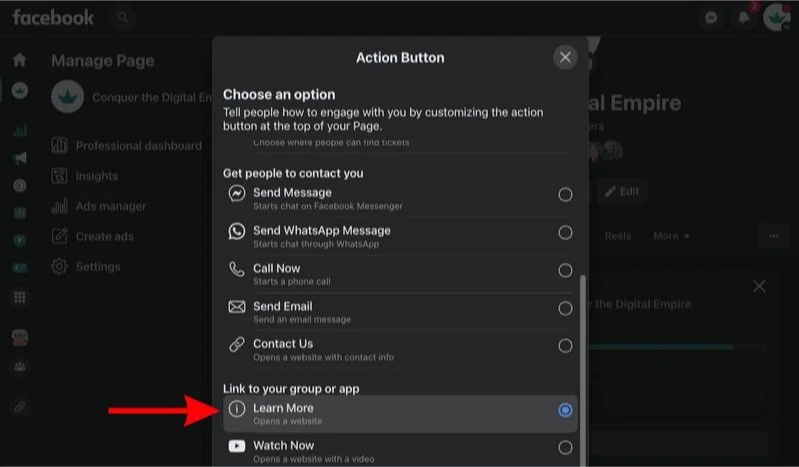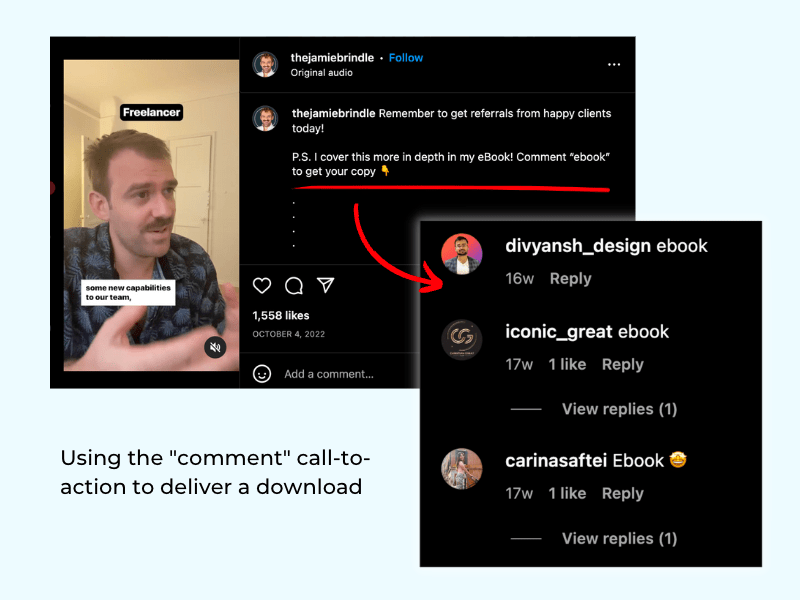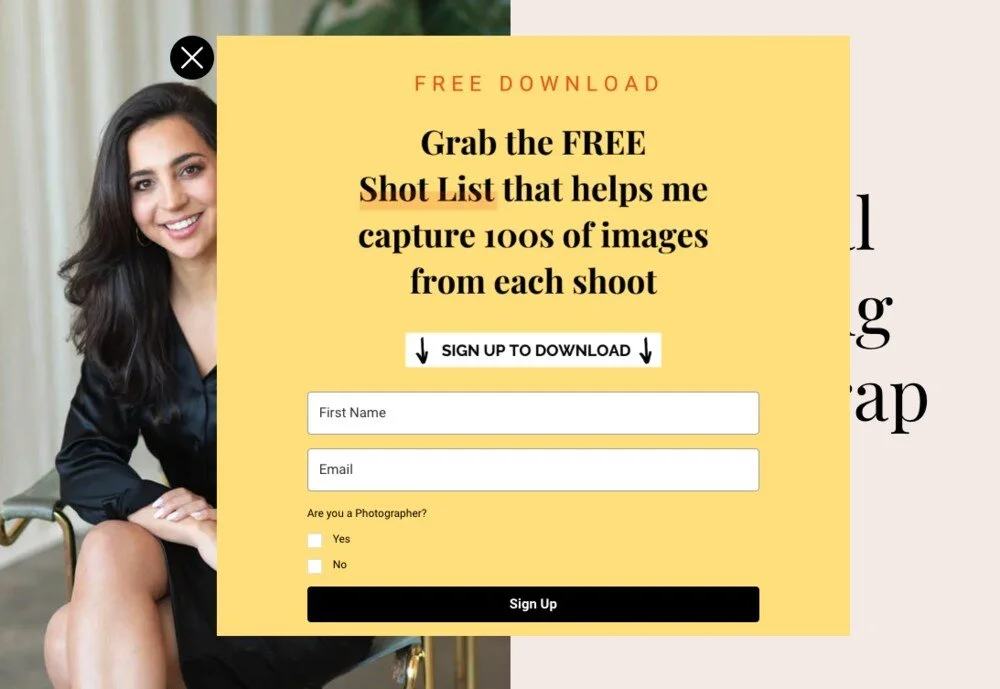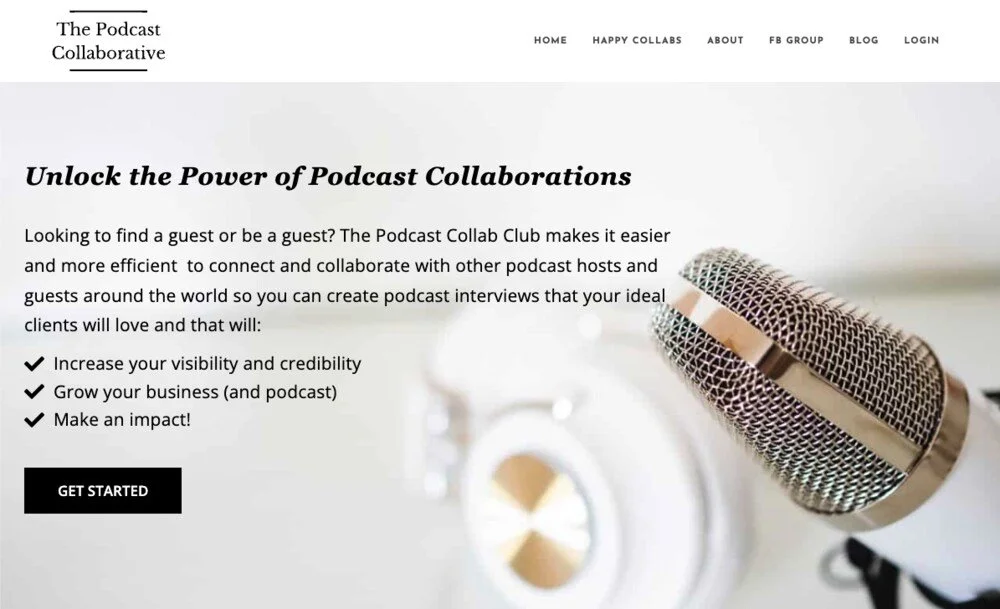How To Grow Your Email List For FREE Before You Launch An Online Course
This article is Part 2 of the series A Beginner’s Guide to Email Marketing For Course Launch Success.
In my previous post, I talked about how you need an email list to launch your online course since email marketing is such a HUGE part of the launch process.
(That article also had a formula for how to calculate the email list size you need based on your launch goals. Read that first so you have a list size goal in mind.)
In this post, I’m going over three strategies to get new email subscribers for free ASAP prior to launching your online course - without using paid ads.
#1 Promote a course-related freebie across multiple channels to Grow Your Email List
The easiest strategy to grow your list is to offer a freebie (also called a lead magnet) to new subscribers as an incentive for them to join your email list.
(This post talks about “How To Choose The Right Freebie To Offer.”)
People can get your freebie when they visit a landing page that has a form where they enter their email address in exchange for the freebie.
Include your landing page link in as many places as possible to give people multiple chances to see it and click on it.
Here’s all the places you should promote your freebie:
Email Signature
Your email signature is an easily missed opportunity to market yourself. It’s like a digital business card that everyone you email will see.
Add a link to the email signature below your name, something like this:
Klara Cu
CEO of Conquer the Digital Empire
Helping coaches & consultants launch their 1st online course
Fast-Track Outlining Your Course Idea
Social Media Profiles/Bios
Go through this checklist and make sure to include a link to your freebie landing page on your social media accounts.
INSTAGRAM: Add the link in your bio. Or if you’re using the “linktree” method, add your freebie as one of the links on the linktree landing page.
A Linktree takes people to a landing page that contains multiple links. It’s a hack to get around Instagram’s limitation of only letting you have one link in your bio.
On Instagram, @livingtheenneagram uses a “linktree” style landing page where she promotes her freebie Typing Guide.
FACEBOOK PAGE: Add a call-to-action button to your business page. Choose the “Learn More” button and you’ll be able to add the link to your freebie landing page.
On your Facebook Business Page, you can add an action button that links to your freebie landing page.
YOUTUBE CHANNEL: You can select a “Featured Video” that ensures new and returning subscribers see it first when visiting your channel. In the description of that video, include a link to your freebie. Also, add the link to the description of any other videos related to your course topic.
TIKTOK: Similar to Instagram, you can add a link in your bio. But you’ll need 2 things to be able to do this:
You need at least 1,000 followers
You need to switch to a business account (it’s free)
LINKEDIN & PINTEREST: In your profile, update the website field with the freebie landing page link.
Social Media Feeds
Create a series of posts that relate to the topic of your freebie. These can be video posts, stories, carousels, or static images. Consistently post about the topic and in the caption, direct people to check out your freebie - which leads to people joining your email list!
Here’s 4 call-to-actions you can include in your posts:
Click the link in bio grab my [freebie name]
View my Stories for a link to the freebie (For Instagram Stories, use the link sticker)
DM me and I’ll send you a link to [freebie name]
P.S. I cover this more in depth in my freebie! Comment “freebie” to get your copy 👇
@thejamiebrindle asks people to comment “ebook” and then he DMs them a link to get his ebook.
Don’t be afraid to repeatedly post about it. Not everyone in your audience sees your posts.
And most need to see an offer multiple times before they take action on it.
Website
Finally don’t forget to promote the freebie on other pages of your website. Feature it on your Home Page and a Resources page if you’ve got that.
One additional step is to have a popup that appears when a visitor lands on your website. The popup would include the form where people can sign up to get the download.
On ArtofHer’s website, this popup appears a few seconds after I landed on her home page. She’s promoting her freebie Shot List guide.
Your Email Service Providers can give you a code snippet that you’ll add to your website to enable the popup. (I use ConvertKit to do this.)
#2 Grow Your Email List by Broadening Your Audience Through Collaborations
When you have a small audience, you want to get in front of as many eyeballs as possible. You can do this by partnering with peers so you can get in front of their audience. The key is finding collaborators where you’re aligned in serving the same target audience, and that you both mutually benefit from each other’s expertise.
Build Your Email List for Free with Virtual Summits
Virtual summits are a powerful way to grow your authority and your email list. Participating in a highly-attended summit can lead to hundreds, sometimes thousands, of new people being added to your email list.
Here’s how.
Summits feature multiple speakers presenting under a cohesive theme, like a Social Media Strategies Summit.
Typically, the summit host requires a speaker to:
Create a presentation
Promote the summit to her audience
Offer a freebie that will be promoted to all the summit attendees
Because speakers promote the summit to their respective audiences, you’re potentially being exposed to hundreds of new people you otherwise wouldn’t have access to. This can boost traffic to your freebie landing page and lead to more subscribers.
Build Your Email List for Free with Podcasts
Being a podcast guest will introduce you to a new audience and help drive traffic to your brand over the long-term. Search for podcast hosts who feature topics that align with your course will teach, then apply to be a guest on their podcast.
If the host allows you to promote a freebie to their audience, mention you have a freebie during the podcast interview and describe how listeners can get it. Hosts will often link to your freebie landing page in the episode notes, too.
Note: Podcasts require more planning because hosts are usually looking for guests months in advance of when the episode itself will actually air. Ideally, your episode will be live in the weeks prior to your course launch so you capitalize on the traffic boost and convert curious visitors into email subscribers.
To find podcast guest opportunities, search for podcast related Facebook Groups or memberships. I’m a member of and recommend The Podcast Collaborative for networking opportunities between guests and hosts.
(The above is an affiliate link which means I earn a small commission if you sign up for the membership, at no extra cost to you.)
#3 Host A Live Virtual Event That Requires Contact Info To Enter and Watch Your Email List Grow for Free
I’ve talked mostly about using the freebie as an incentive for people to join your email list. But another incentive is delivering content during a free live virtual event that requires registration.
A registration form would collect the participant’s email and name, and in return you email them the event link plus any bonus material related to the event (like an accompanying workbook).
The most common virtual events you can host are:
Webinar or Masterclass. This is usually a 45-to-90 minute presentation where you share valuable knowledge that helps potential students decide if your course is right for them. At the end of the webinar, you’ll introduce your course, describe how it helps them, and invite attendees to enroll.
Challenge. Host a 5, 7 or 30-day challenge in the lead-up to your course launch. Use the challenge to teach intro-level content that helps them achieve small wins. Then use the momentum from the challenge to pitch your course as the next step to gain even more progress.
Summit. Instead of joining a summit as a speaker, you can host your own summit! This one requires more work since you have to gather speakers, but the advantage is you have broader reach as they help promote your event to their audience. As the host, you automatically get the email addresses of all attendees since they will be registering through your form.
Recap & Next Steps for Growing Your Online Email List
I’ve shared multiple ways to start growing your email list fast, and maybe it feels a bit overwhelming.
Remember that you don’t have to implement all these strategies at once. Pick one to start, then work your way down the list.
I recommend tackling the strategies in this order, from least to most amount of effort:
Add freebie link to email signature.
Add freebie link to your existing social media profiles.
Add freebie link to video descriptions.
Add freebie to the Home page of your website.
Add a popup that promotes the freebie to your website.
Create social media posts that include a link to the freebie in the caption.
Find collaborators who serve your target audience. Contribute your insight and your freebie to their audiences (like thru podcasts or summits).
Host a virtual event where you collect email addresses through an event registration form.
Check out the next article in this series: Essential Emails To Send for a Successful Course Launch (Part 1)
Still haven’t created your freebie? Check out this resource 👇
Create Your Freebie Checklist In Less Than 1 Hour
Use this Canva template to create your course-related checklist (the easiest one to do)! Includes pages for the cover, intro, checklists (3 layouts to choose from) and next steps.
Share if you found this helpful!
Check out the next article in this series: Essential Emails To Send for a Successful Course Launch (Part 1)
Want to know when I post these blogs? Join my email list below!