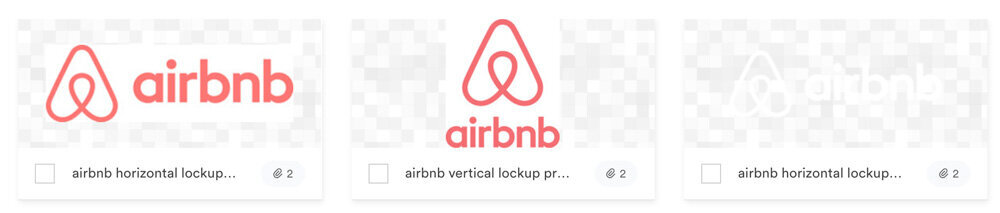Don’t Look Amateur & Unprofessional - Use A Brand Kit To Build A Cohesive Brand
Is this you:
“I don’t have a brand kit but just take a look at my website and my social media posts. Make it look like that.”
Or
“I like what Company XYZ is doing on their stuff. Make it look like that.”
Those types of statements are red flags for any designer or marketing agency. It means that, to a certain extent, we have to guess what the client wants their branded material to look like. It gets worse when whatever the client has posted previously has no consistency – meaning we don’t know what the client really wanted versus what was just trial-and-error.
The Perils of Inconsistent Branding
When you have an inconsistent brand, it means you’re not easily identifiable to the world.
When visual elements don’t match, potential clients may see your website, ads, and posters and not immediately realize they’re all supposed to be from the same business.
Inconsistency implies a lack of professionalism and a mediocre attention to detail. That’s definitely NOT the impression you want your brand to make.
What is a Brand Kit?
A brand kit is a quick guide that describes the visual elements of your brand. It is absolutely key to communicating your identity so that it’s correctly and consistently applied across all media. Brand kits are usually PDF documents to make them easy to share digitally as well as print when needed.
Provide a brand kit to all individuals or groups you collaborate with, such as:
Stakeholders
Designers
Marketing agencies
Sponsors
Internal teams
Vendors
What’s included in a Brand Kit?
Here are the 5 key elements that should be present in your brand kit:
Logos
Color Palette
Typography
Secondary Visual Elements
Textures & Patterns
Icons
Key Brand Images
Messaging
Brand Vision
Brand Stories
Logos
This is often the first impression customers have of your brand, so you’ll want to make extra sure it’s used correctly. Logos often have variations in color (full color, single color, black and white only) and/or orientation (horizontal or vertical).
You should include all logo variations to give a designer flexibility in choosing the option that best fits where it’s being displayed.
Color Palette
Define the exact colors that should be used. A color is most commonly defined by a hex number, a 6-character ID unique to that color.
For print media, colors can also be defined by CMYK or Pantone Matching System (PMS) values. For web, RGB values are used to define a color.
Typography
Provide the fonts used in your headings, subheadings and body text and define the font-size that should be applied. This ensures that someone isn’t randomly picking the size and style when laying out copy for your brand.
Secondary Visual Elements
These are other visuals that help flesh out the mood and feeling you want your brand to evoke.
Textures and patterns in your brand colors add visual flair to designs. They help create a vibe that is fun, whimsical, serious, professional, calming, etc.
Include any custom icons representative of your industry or icons styled specifically to your brand.
These are custom Instagram icons I created in my brand colors.
Think of key brand images as a mini-Pinterest board of photos that represent feelings and concepts your audience should associate with your brand.
Messaging
Often overlooked but equally important is the language used to represent your brand to customers. Knowing the words and tone of voice you want your brand to convey affects how others communicate to clients on your behalf. It also informs them what language to avoid on marketing material.
Brand Vision is a 2-3 sentence statement that describes your mission, meaning the type of impact you want to make with your brand and why.
Brand Stories highlight the connections you want to make with your target audience. What stories should be conveyed so people get to know your brand on a more intimate level?
Below is an example of a brand kit I designed for a client so you can see how these elements can be displayed.
How to use Canva to Create Your Brand Kit
If you’ve never made a brand kit before, then a free design tool called Canva is the perfect way to do it! Check out this post to learn step-by-step how to create your own brand kit.
If timelines are tight, you can also get my Canva Brand Kit Template to fill out instead of making one from scratch:
In Conclusion
While creating a brand kit requires some effort up front, it’s a huge payoff in the long run as it forms the foundation of building a professional, cohesive brand. Once you have your brand kit, you’ll be more prepared to grow your brand with confidence.